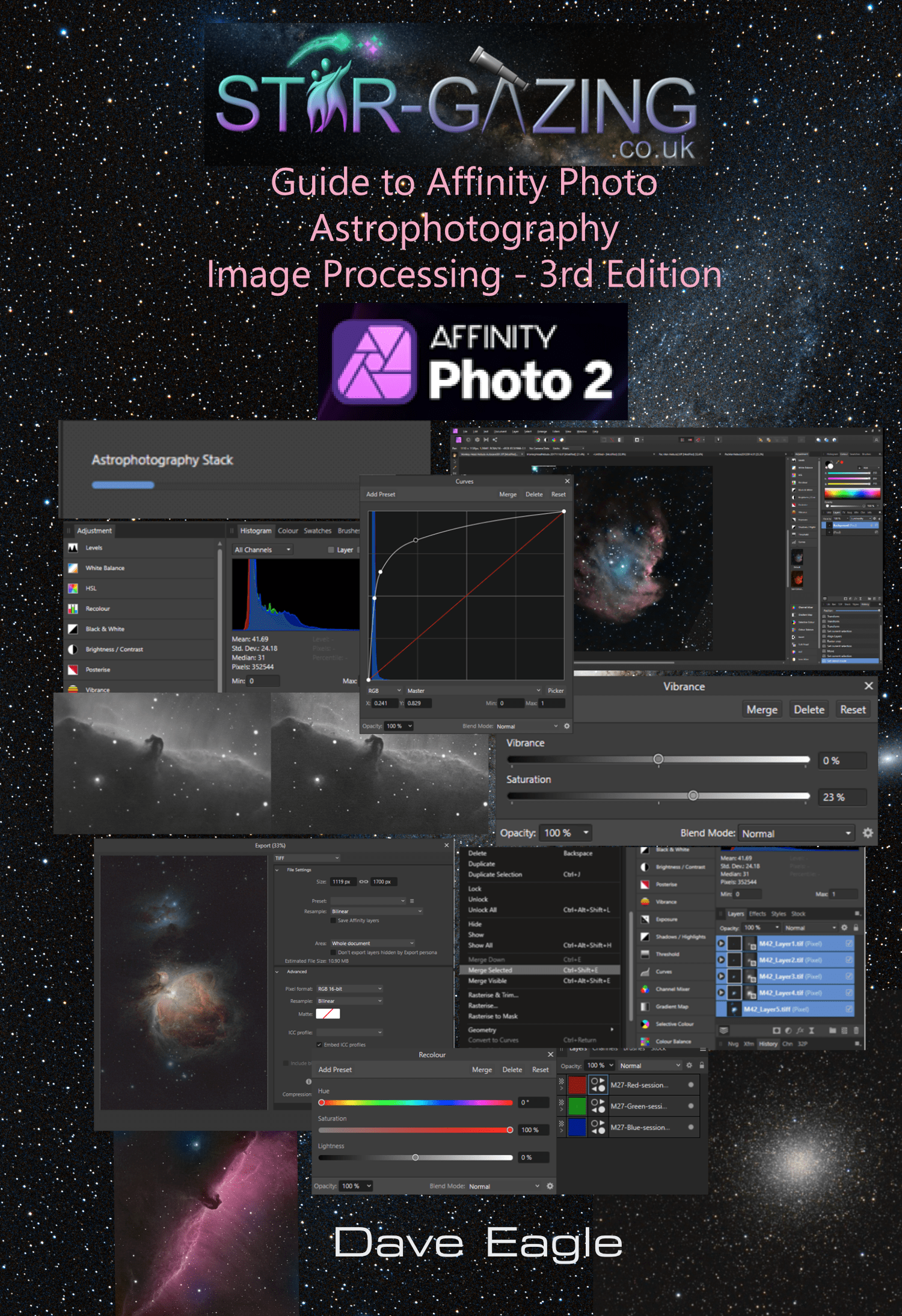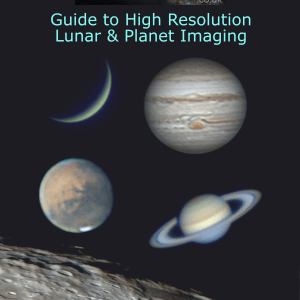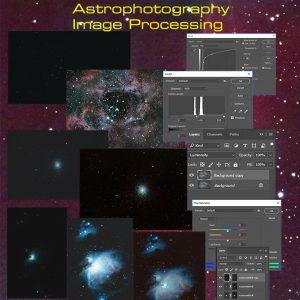Description
Star-Gazing Guide to Affinity Photo Astrophotography Image Processing.
Third Edition – Covering Affinity Photo V2.
This new and expanded third edition, 117 page guide, takes the reader through a number of image processing workflows to help get the best out of astronomy images using Version 2 of Serif’s Affinity Photo software package.
This is written for the Windows Version, but the techniques used are much the same in the Apple version, but the menus may a bit different.
Please Note: Photoshop Plug-ins do not work with the Apple OS.
I have not used Affinity Photo with an iPad, so cannot comment on how similar that version works, or not.
The images and some of the stacks used for the examples in this guide can be downloaded from my Web page so the reader can follow the workflows.
Amongst the many techniques covered within this guide are:
- Imaging Basics.
- Using Photoshop plugins.
- Creating and using Macros.
- The Curves Tool.
- The Levels Tool.
- Managing Colour and Saturation.
- Working with and Managing Layers.
- Adjustment Layers.
- Stacking Raw and FITS Images.
- Multi-Filter Image Stacking.
- Adjustments using Live Filter Layers.
- Unsharp Masking.
- Aligning and combining colour and monochrome images.
- Layer Masking.
- Multi-Layer Masking.
- Background and Gradient Removal.
- Creating RGB, LRGB and Hubble Palette images.
- Separating colour channels.
- Linear Fit Tool.
- Converting image formats.
- Opening and developing Raw and FITS files.
- Reducing Stars.
- Flattening images.
- Saving Files
I use Affinity Photo for processing all my images these days.
(Serif have still not built in comet stacking into the software, so this is the only thing I’m not able to do with it. Sadly, I’m not sure that this is a priority for them).
Testimonial received from a very satisfied reader. 😀
“I’ve almost worked through the book now. I’ve been following your Curves, Levels, Background Removal, Vibrance process, and using layer masks which are completely new to me, then using NoiseXTerminator at the end. I’ve reprocessed some snapshots that I’d previously processed in Affinity Photo using the JR Macros and the new process from your book is giving much better results.
Thanks again, for the book and your help with the sample files.”